Iphone Tips and Tricks | Iphone tips | Iphone Tips and Tricks 2022/2021
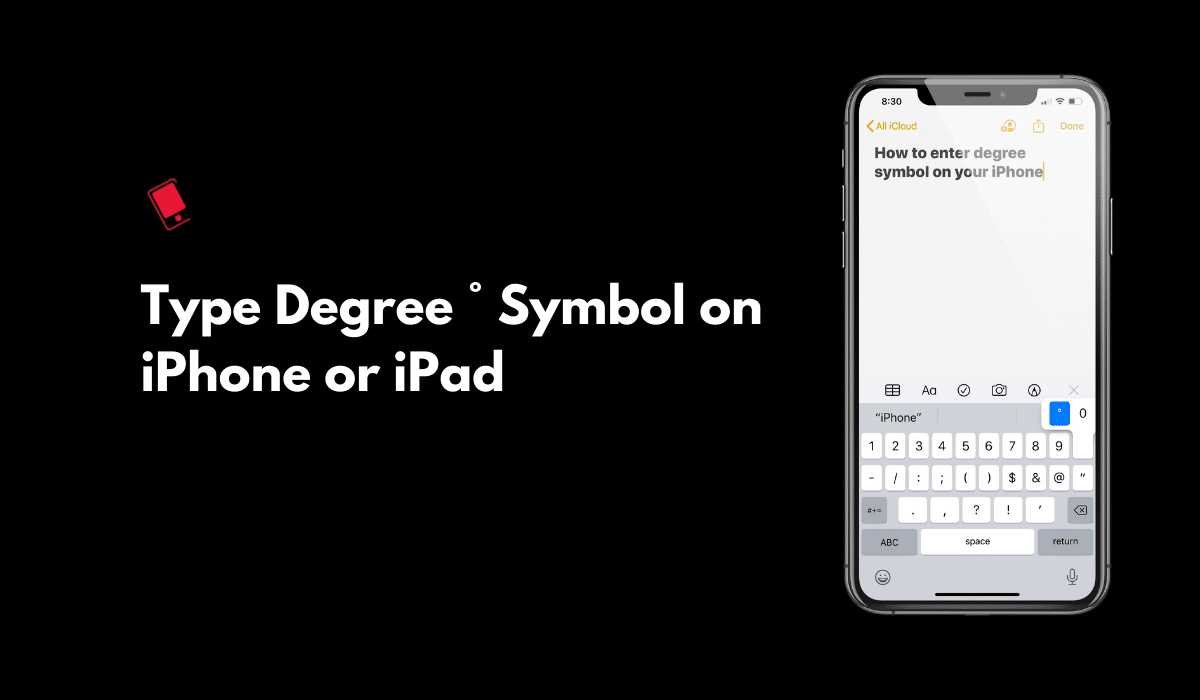
Have you ever wondered how to type the degree (º) symbol, the universal symbol for temperature on your iPhone or iPad? I must admit that despite owning an iPhone for more than a decade I just found out about it. But after checking with my friends, it looks like I am not the only one. In this article, I will show you how to type the temperature degree symbol on your iPhone or iPad using the built-in keyboard.
How to Type the Degree Symbol on iPhone or iPad
Follow these simple steps to type the degree symbol on your iPhone or iPad:
- While typing, tap on the 123 symbol on the iPhone or iPad keyboard.
- This will show you the number keys. Tap and hold on the 0 (zero) key.
- This will reveal the degree symbol on the popup menu. Tap or slide your finger over the ° symbol, and let go to type the degree symbol.
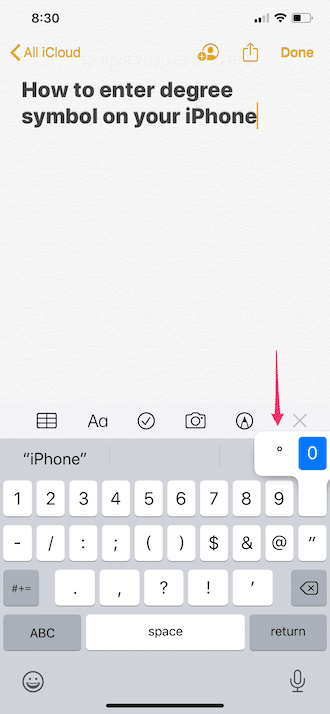
Strangely, Siri suggestions also doesn’t make it easier to select the degree symbol when you are entering the temperature on your iPhone or iPad.
If you are using a Mac, then you can use the Option + 0 (zero) or Option + Shift + 8 key to type the temperature degree symbol. You can also use Control + Command + Space keyboard shortcut and open the emoji menu, and select the degree symbol to use it.
I am sure many of you who already know it will think this is lame, but you will be surprised how many iPhone users don’t know how to do it.





0 Comments