Iphone Tips and Tricks | Iphone tips | Iphone Tips and Tricks 2022/2021

The Apple Watch has been designed as a handy extension to the iPhone and helps you keep track of all your incoming notifications alerts, track your workout routines, and more. However, just like other Apple devices, the Apple Watch is not perfect, and you might find yourself in a situation where you have to force restart or hard reset your Apple Watch to get it to work again. Follow the guide below to know how.
How to Restart Your Apple Watch
Restarting the Apple Watch is as straightforward as it can ever get. Moreover, the steps are the same for all the Apple Watch models.
Step 1: Press and hold the Side button until the Power Off slider shows up on the screen.
Step 2: Now, drag the Power Off slider.

Step 3: After waiting for a few seconds, press and hold the Side button again until you see the Apple logo on the screen.
It’s worth pointing out that if your Apple Watch is charging, take it off the charger first. If your wearable is charging, you won’t be able to restart it.
Force Restart/Hard Reset Apple Watch
Force restart (hard reset) is a go-to troubleshooter for fixing common watchOS issues. Bear in mind that you should hard reset your Apple Watch as a last resort only if the basic tips do not work.
You should never force restart your Apple Watch when you are updating watchOS. If you see the Apple logo and the update progress on your device, leave your watch alone and on its charger until the update finishes.
Step 1: First off, press and hold the Side button and the Digital Crown at once for at least 10 seconds.
Step 2: Release both the buttons when the screen goes black, and the Apple logo shows up on the screen. Once the wearable is back up and running, check out the best watchOS 8 tips and tricks to make the most out of it.
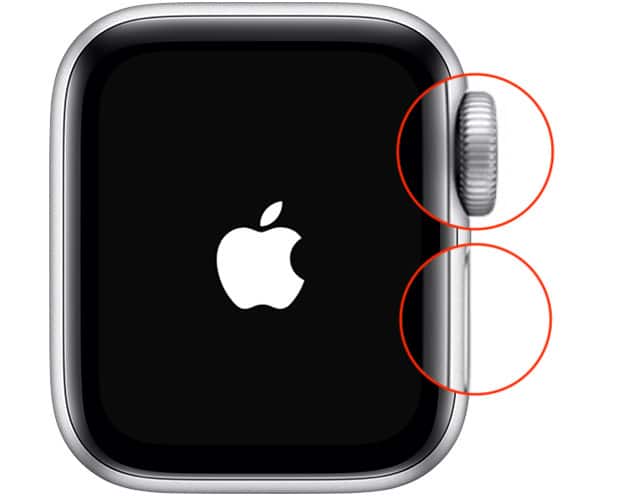
There you go! So, that’s how you can restart and hard reset your Apple Watch. You can often get rid of a common watchOS issue just by rebooting your smartwatch. However, if the Apple Watch gives you is faced with persistent issues not responding or completely freezing, you should go for the hard reset.





0 Comments