Iphone tips | Iphone Tips and Tricks 2022/2021
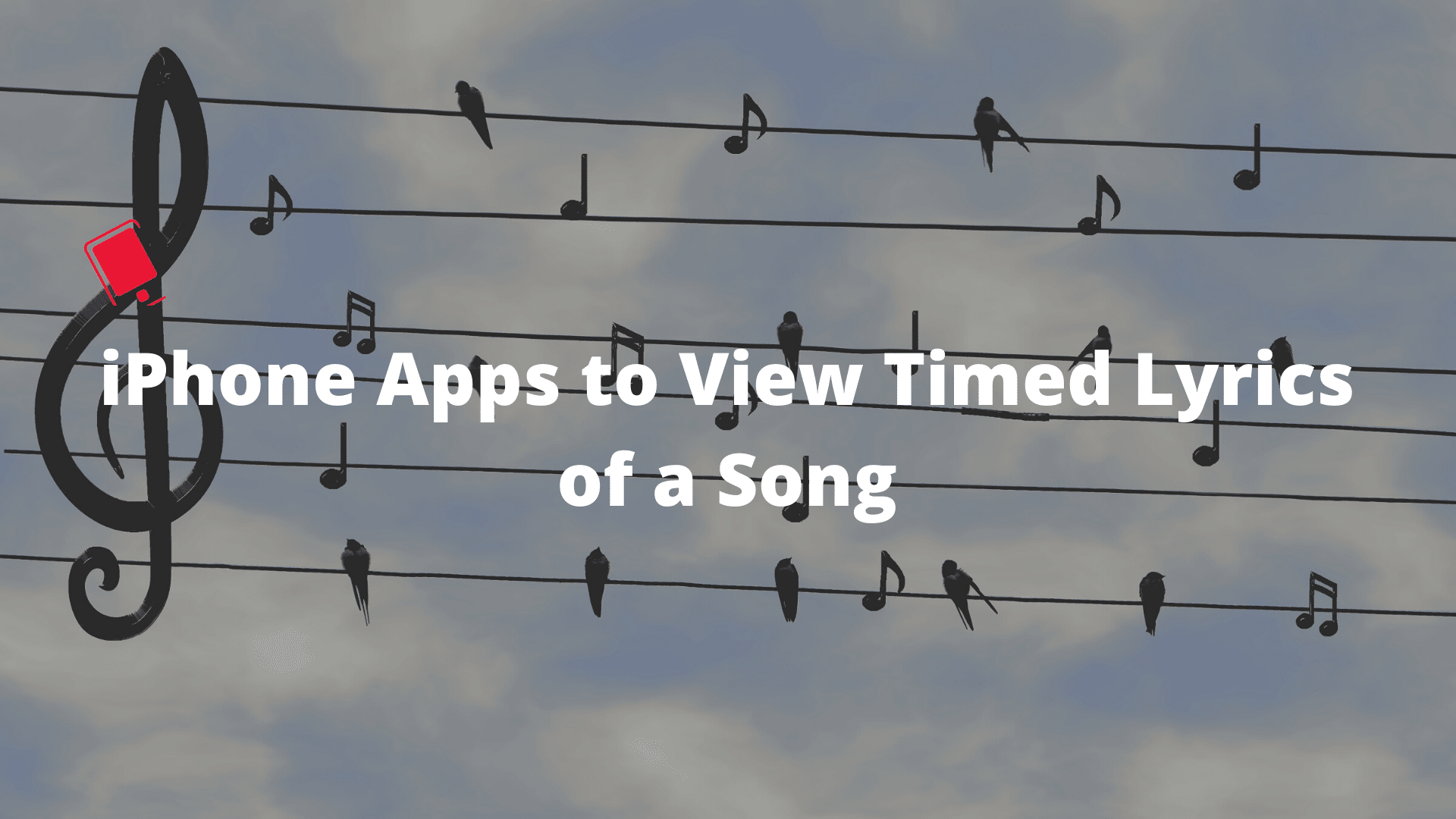
Music fans around the world are rapidly moving towards streaming services such as Spotify, Apple Music, YouTube Music, and Amazon Music. With the growing trend, Music apps are adding more functions at a swift pace. One such feature is timed lyrics support. In my books, it’s essential to a smooth listening experience.
Except for YouTube Music, all the major music streaming apps such as Apple Music, Spotify, and Amazon Music support timed lyrics function on iPhone and iPad. In this post, we will mention how to view the song lyrics on these apps. And a bonus app where one can identify and see the lyrics of a song playing around you. Let’s get started.
View Timed Lyrics in Apple Music on iPhone
With over 60 million users around the world, Apple Music is one of the best music apps out there. The app comes by default on all the Apple devices and that alone gives it an edge compared to the rivals.
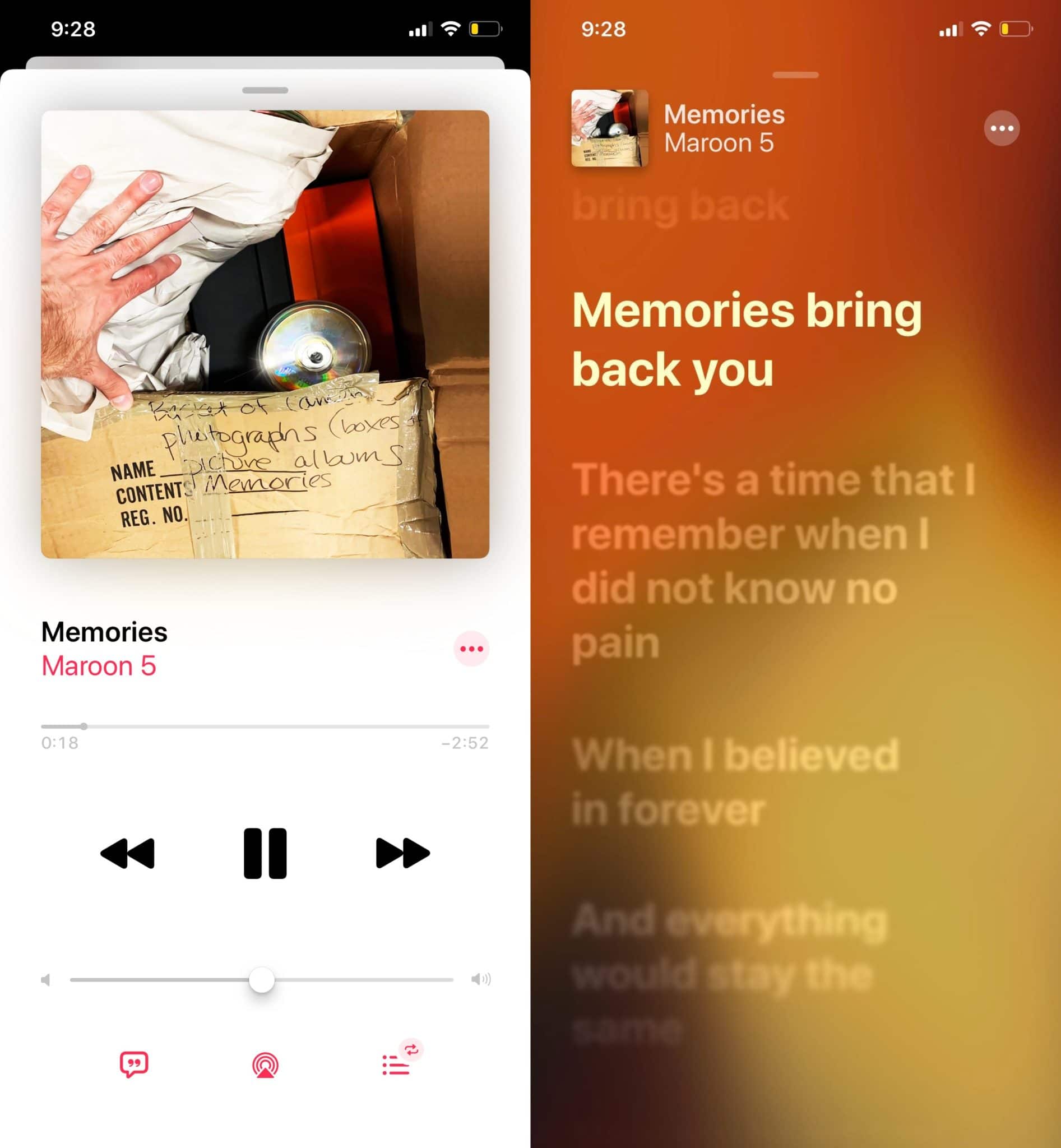
While playing a song, you can open the player UI and if the lyrics for a song are available, then you would see a live lyrics button at the bottom. Tap on it and the app with display the lyrics of the song. In my experience, it worked the best with the English language.
➤ Download
Watch the video below for step-by-step instructions:
Subscribe to the iPhoneHacks YouTube channel for more videos.
View Timed Lyrics in Spotify on iPhone
Spotify, the world’s biggest music streaming service has the best implementation of timed lyrics support. The company has partnered with Genius to enable lyrics function in the app. Not only it shows the live lyrics but also informs about the cool stats behind the song.
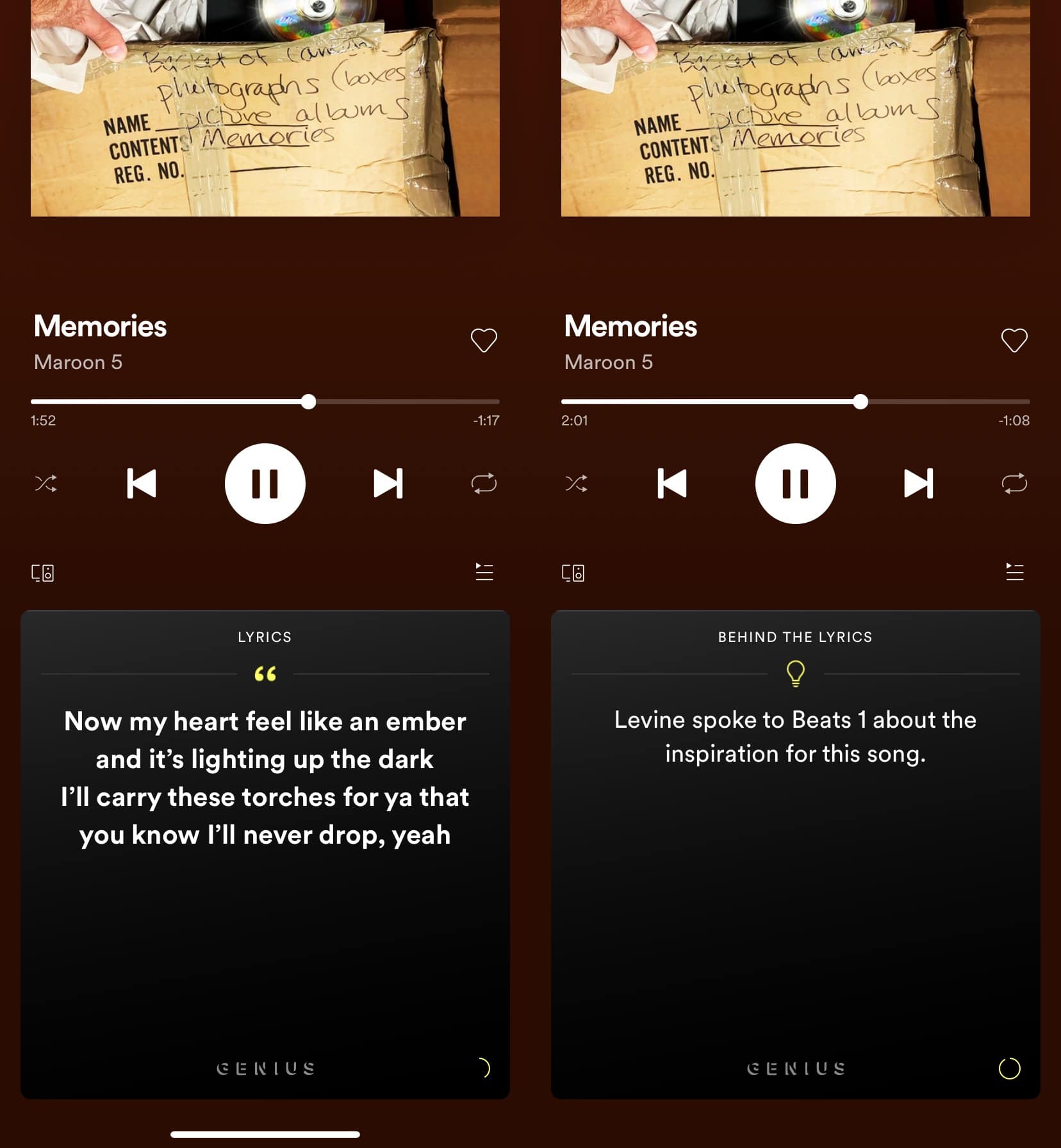
When playing the song, you will find a little dialog box at the bottom. Swipe it up and enjoy the lyrics as well as interesting facts about your favorite song.
➤ Download
View Song Lyrics in Amazon Music, YouTube Music, and Musixmatch
Amazon Music
Amazon Music comes as an add-on with the Amazon Prime subscription. It’s right behind Apple Music with a userbase of 55 million. Last year, the company announced a lossless music service, dubbed Amazon Music HD.
As for timed lyrics support, Amazon has rolled out function in May 2019. It works for both Hindi and English songs. When playing a song, you will find the X-Ray Lyrics option at the bottom of the album cover. Swipe up on it to see the full lyrics of the song. Even if you don’t swipe up to reveal the menu, you will see a single line of lyrics displaying under the album cover.
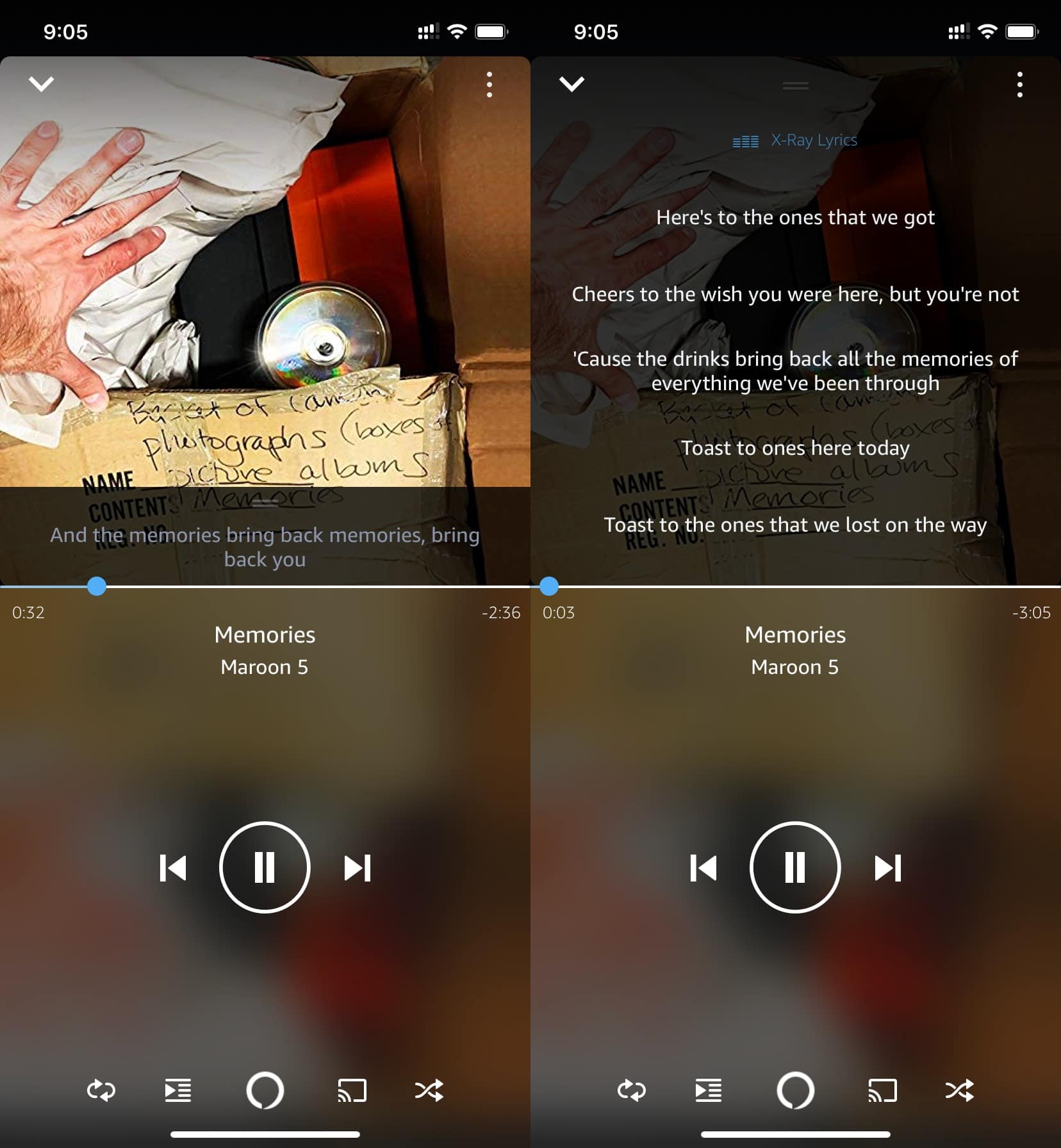
Now, of course, the app doesn’t support the lyrics of every song. If a song has timed lyrics support then you will see a small lyrics label in the song name.
➤ Download
YouTube Music
Let me get this straight. YouTube Music doesn’t show the live lyrics of a song but the service does have the basic lyrics support in the app. From the player UI, you can tap on the little information button and it will display the album name, artist details, number of views and likes from the YouTube platform and the lyrics.
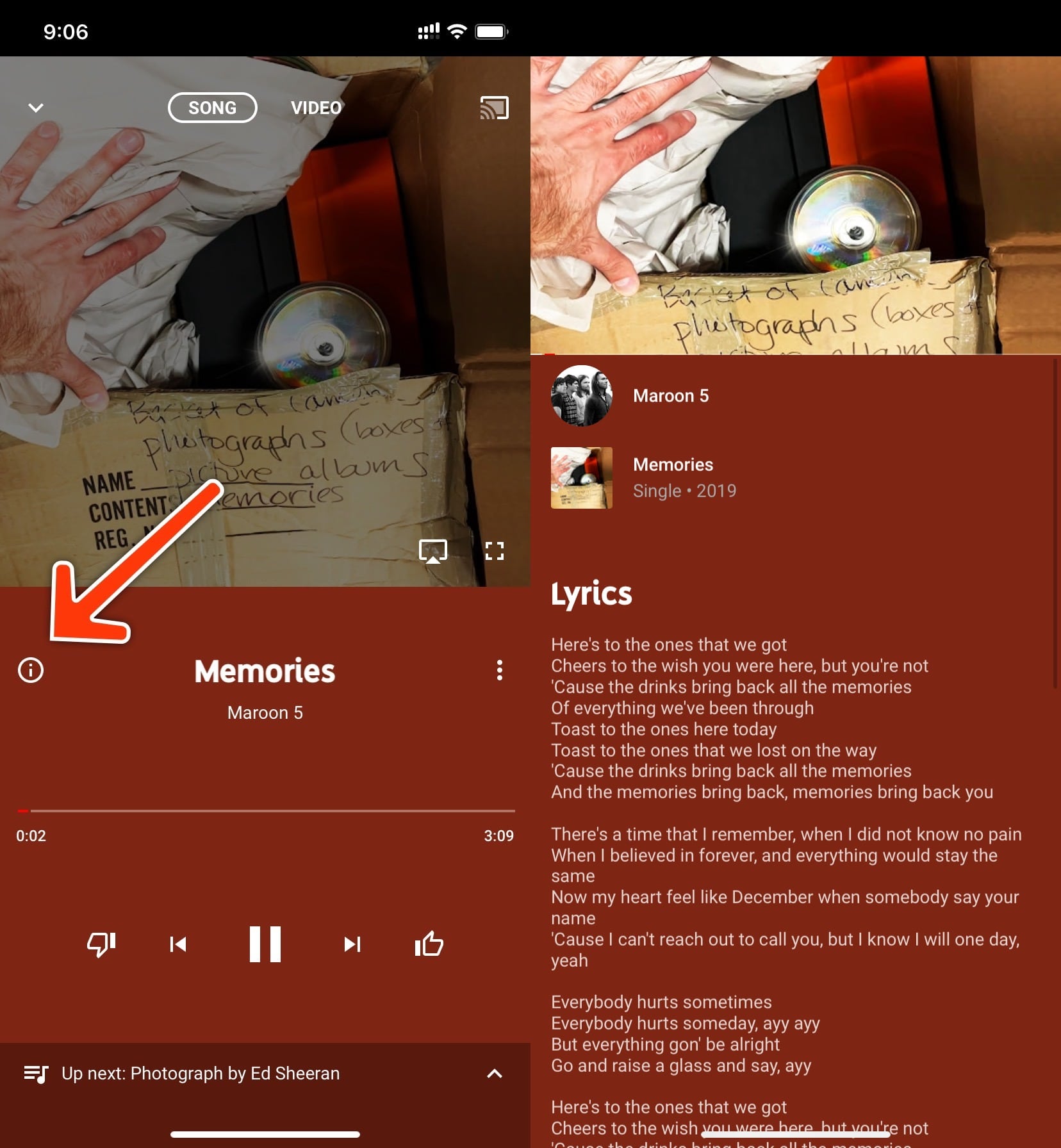
➤ Download
Musixmatch
Musixmatch is the must-have app for every music lover out there. On the Android side, Google has added the song recognization feature to identify the songs playing around you. But what about iPhone or iPad users? Enter Musixmatch.
Upon downloading the app, navigate to the Identify menu and it will pick up the song playing around you and show the timed lyrics for the song. That’s not all, the app nicely integrates with Apple Music and Spotify, so with one tap, you can play the same song on your favorite platform too.
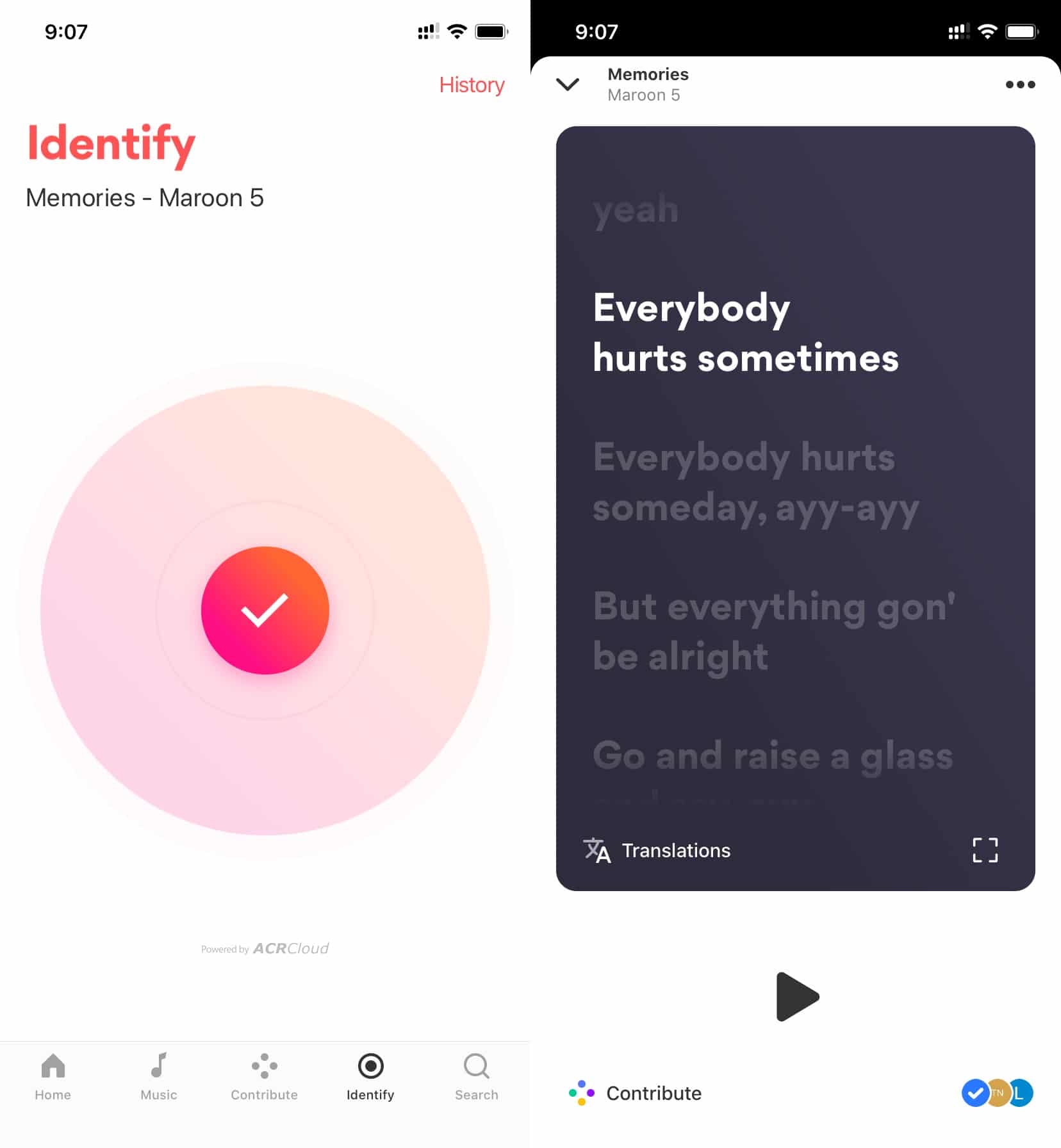
Open the Musixmatch app and navigate to the app settings from the upper left corner. Connect with Apple Music or Spotify and it will sync the entire music library and playlists in the app. Now you have access to over 40 million of lyrics in the Musixmatch app.
The app supports iOS widget. Swipe left from the home screen to open the Today menu and add the Musixmatch widget from the Edit menu. When playing a song, the app will display the lyrics on the widget as well. And as a result, you can see the live lyrics from the lock screen too.
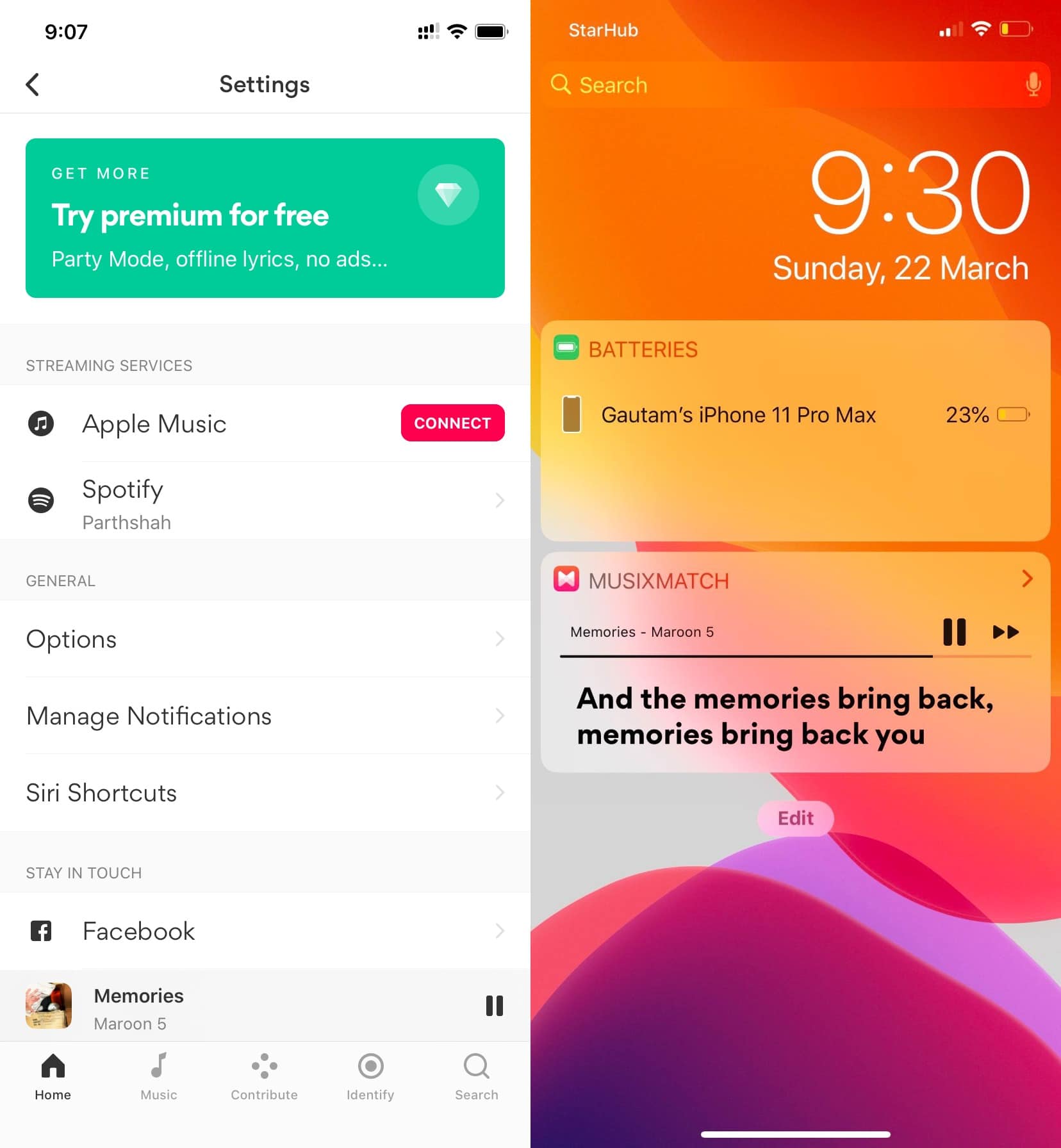
The song identification and Spotify/Apple Health integration are free. But you can pay $40 per year to unlock the Musixmatch Premium which unlocks goodies such as no ads, offline lyrics, lyrics translation in over 60+ languages, and more.
➤ Download





4 Comments
ReplyDeleteThank you for helping people get the information they need. Great stuff as usual. Keep up the great work!
vstmania.co
Battery Health Crack
Hello there! This is my first visit to your blog! We are a team of volunteers and starting a new initiative in a community in the same niche. Your blog provided us beneficial information to work on. You have done a wonderful job!Tienda teléfonos baratos malaga
ReplyDeleteWoah! I'm really loving the template/theme of this website. It's simple, yet effective. A lot of times it's very hard to get that "perfect balance" between usability and appearance. I must say that you've done a fantastic job with this. Additionally, the blog loads extremely fast for me on Safari. Exceptional Blog! Tienda móviles baratos malaga
ReplyDeleteHi there would you mind letting me know which web host you're utilizing? I've loaded your blog in 3 different browsers and I must say this blog loads a lot faster then most. Can you recommend a good hosting provider at a honest price? Thank you, I appreciate it!Tienda móviles baratos malaga
ReplyDelete