Iphone Tips and Tricks | Iphone tips | Iphone Tips and Tricks 2022/2021

Many times, you may want to send a WhatsApp message which should not be accessible after some time. The message should simply disappear after a certain number of days like it never existed. With WhatsApp’s Disappearing Messages feature, that’s what you can exactly do. Here is how you can send disappearing messages and media on WhatsApp for iPhone.
Before you get around to knowing how to send disappearing messages on WhatsApp, you should know what disappearing messages are, their use case, limitations, and more.
What is the Disappearing Messages feature in WhatsApp?
Any message sent in a group or individual WhatsApp chat will be automatically removed or deleted after seven days, even if you don’t see it. It comes in handy if you share a sensitive screenshot or content and want it to be gone after a few days.
However, these messages can be forwarded, or saved anywhere else, or captured in a screenshot.
Does It Affect Previously Sent Messages on WhatsApp?
No. It will only apply to the messages that are sent after turning on the feature.
Can You Enable Disappearing Messages in a Group Chat?
Yes, it is possible to enable Disappearing Messages in a group chat on WhatsApp. However, only the admin of a WhatsApp group can enable this feature. However, for individual chat, both persons can change it.

Can Someone See the Disappearing Message if It Has Been Quoted?
Yes, but only for seven days. Once the original message disappears, the preview of the message will also become unavailable.
Can Disappearing Messages Be Restored from Backup?
No. As soon as someone restores a message which has expired, it will be removed automatically.
Can Disappearing Media Remove Itself from Gallery?
It cannot. All media, including images, audio, and videos, are saved in the gallery. So while it disappears from chat, it will remain in the gallery. If you do not want it to be saved into the gallery, you can go to WhatsApp Settings -> Storage and Data and turn off the auto-download feature.
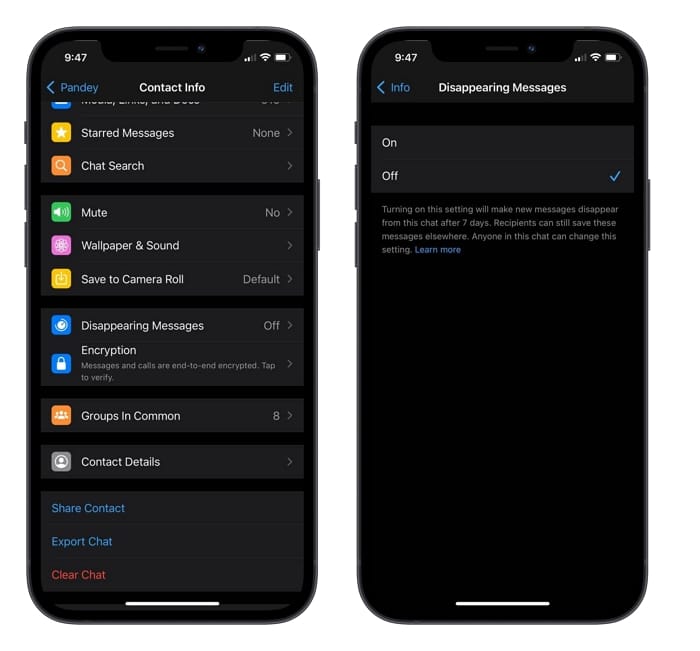
With everything out of the way, here’s how you can send disappearing messages in WhatsApp for iPhone:
Step 1: Open WhatsApp on your iPhone.
Step 2: Open the profile of the person for which you need to enable the feature. For group conversations, tap the group name.
Step 3: Tap the Disappearing Messages option. You might get a dialog box on getting started with Disappearing Messages. Tap Continue to proceed.
Step 4: Tap On to enable the Disappearing Messages option in WhatsApp.
Post this, every time you open the conversation, you will be notified that disappearing messages have been turned on. The same applies to the WhatsApp group.
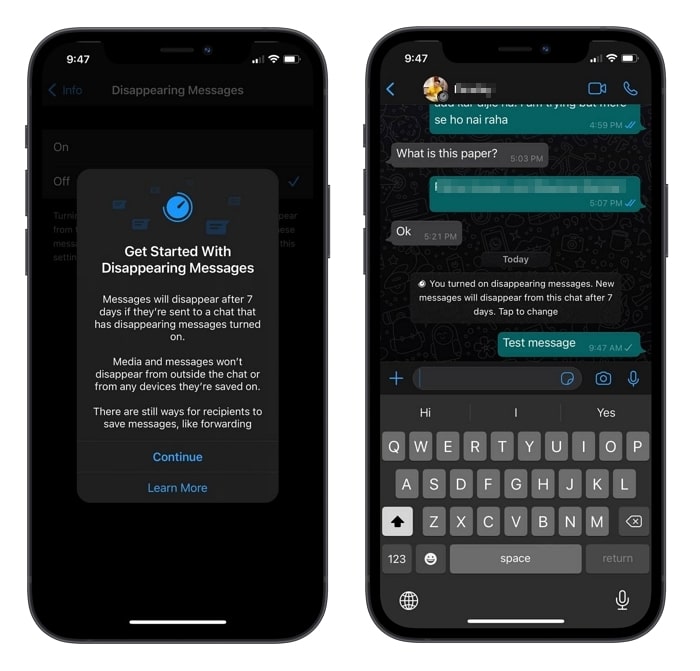
To disable the disappearing messages feature, follow the same steps, and turn it off. Any changes made will affect the message which is sent after the settings have been changed.
While both Disappearing Messages and View Once feature are useful, WhatsApp needs to enable a setting that can deny if someone tries to take a screenshot. What do you think about these features? Do they come in handy?





0 Comments