Iphone tips | Iphone Tips and Tricks 2022/2021

The kerfuffle at The Wall Street with GameStop, Robinhood, and r/wallstreetbets piqued your interest in the stock market, didn’t it? You must have thought of buying some stocks for yourself, but then going to the App Store and searching for stock trading apps results only in more confusion? A lot of apps offer no commissions, while some let you trade cryptocurrencies as well. Well, don’t you worry, we’re here to help. Check out some of the best stock trading apps for the iPhone and iPad here.
All the apps mentioned below are meant for iPhone users residing in the United States. If you are not a citizen of the United States, you will not be able to use the apps mentioned below for stock trading. Also
Best iPhone Apps for Stock Trading
1. Square Cash
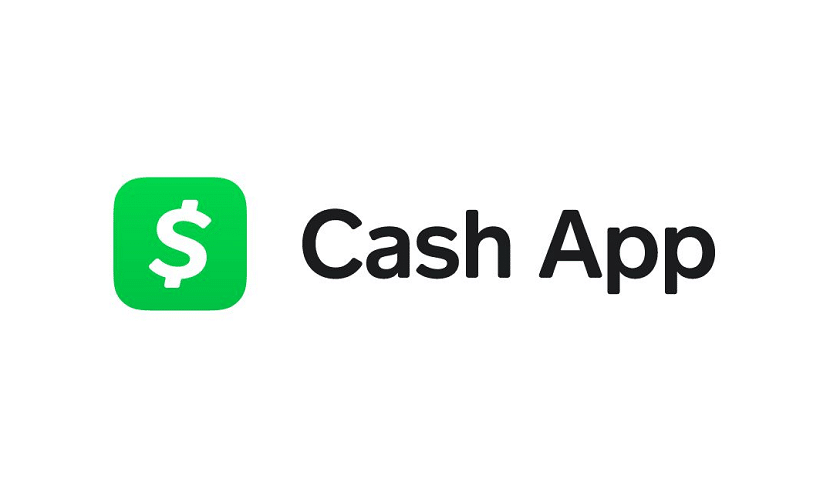
Square Cash, or as you might know the Cash App, is one of the popular all-in-one apps on the iPhone. Along with stock trading, the app also allows you to transfer money from your bank account to others, making it an all-in-one ‘Cash’ app. The interface is easy to use, and even the company touts itself as “the fastest and most accessible way to invest in stocks.” All you need to do is sign-up with your mobile number or email ID, link your credit card to the service, and you can right away start trading stocks, even at a $1 trade.
The app is commission-free, for now, which means Square doesn’t charge anything when you buy or sell a stock. The only catch here is that it only lets you trade up to $250 for a week, after which you’ll have to link your Social Security Number to increase the limit. One let down of the app is that it doesn’t have any kind of stock news, charting, or analysis tools.
The service even lets you buy and sell Bitcoins. There are some limitations on the trading of Bitcoins. You can only trade up to $10,000 worth of bitcoin in a 7-day period. The app also allows you to issue a free Visa debit card to spend Bitcoins. There’s no support for other cryptocurrencies, though.
➤ Download – Free
2. Robinhood

This might be one of the most used (controversial as well) apps on the list. Robinhood allows you to trade stocks, cryptocurrency, and even exchange-traded funds (ETF). It is one of the trusted investing apps, bar the current happenings, on the iOS App Store with over 13 million users. It was one of the first ‘commission-free’ apps on the store.
Robinhood also offers a Gold membership at $5 per month which provides access to research reports, the ability to trade on margin at a 2.5% annual rate, and the chance to make big deposits. The app even has an option to buy fractional shares. It’s accessible over both web and mobile, though the mobile app has just a straightforward buy and sell interface minus any complex analysis tool.
➤ Download– Free
3. Webull
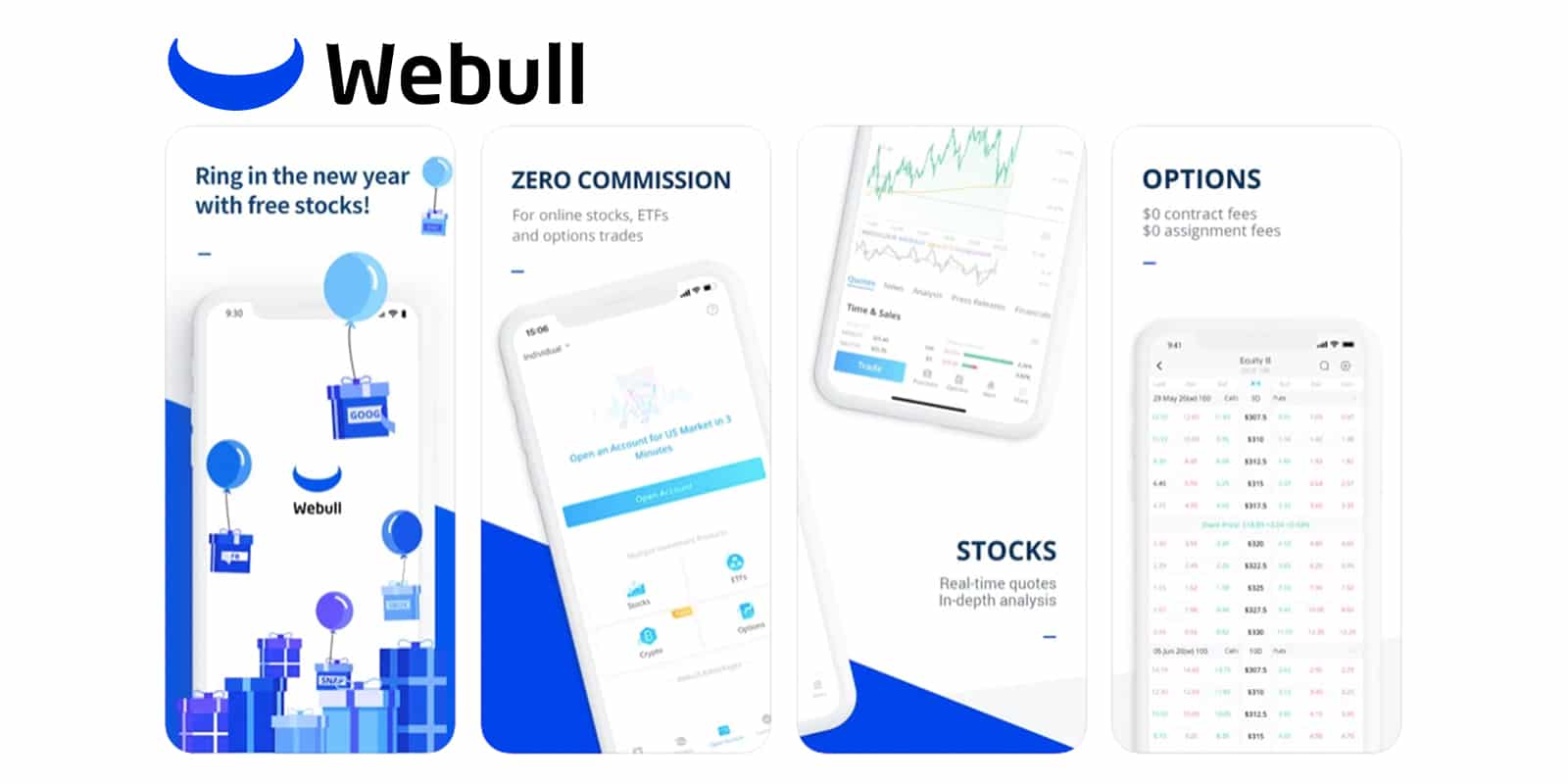
Webull is a similar app to Robinhood in terms of usability and features, though it is targeted towards more experienced stock traders. This app also offers commission-free trading and lets you invest in stocks, options, and exchange-traded funds (ETF). Webull does have an option to trade some cryptocurrencies as well. The service lets you buy Bitcoins, Bitcoin Cash, Ethereum, and Litecoins, with a minimum buy/sell of $1.
The app doesn’t have a trading fee or a sign-up fee either. The main difference between Robinhood and Webull is the way they share market reports. While Robinhood offers market analysis via its own Robinhood Gold subscription, that too via the web, Webull reports in-depth analysis of the company. It provides information like balance sheets, cash flow reports, and streaming.
➤ Download– Free
4. Fidelity

Fidelity is one of the oldest stock trading apps on the market. The firm started over 75 years ago and has come a long way in stock trading. The app interface is pretty clean and offers a great experience for new as well as experienced stock investors. You can trade stocks, invest in mutual funds, as well as exchange-traded funds (ETF). The app, however, doesn’t offer any cryptocurrency trading right now.
One additional feature that Fidelity boasts about is the ‘retirement goals’ option. The app lets you set retirement savings targets for mutual funds, as well as other funds. It also has a Fidelity Spire app which encourages you to save and invest and reach the goals you’ve set.
Fidelity, like other stock trading apps mentioned above, doesn’t charge any commission fees.
➤ Download – Free
5. Charles Schwab
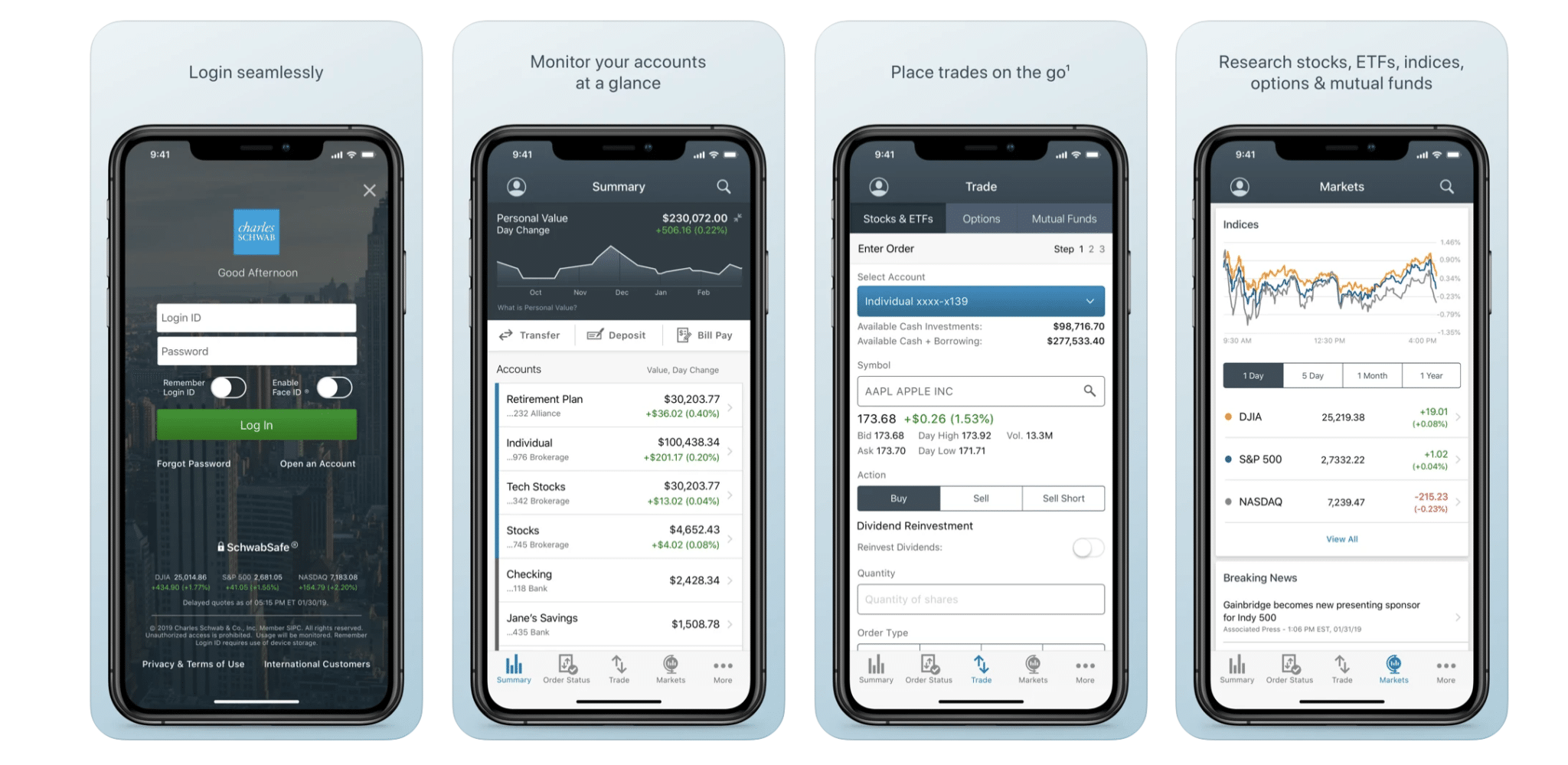
Charles Schwab is yet another ‘established’ stock trading firm on the market. It also comes with no commission fees, no account minimums, and no recurring fees. The app offers a free stock advisor, called Schwab Intelligent Portfolios, that can help beginners with stocks. The app also features Schwab Voice Assistant that can make trades, get quotes, and set alerts via your voice.
➤ Download – Free
Looking to trade Bitcoins and other cryptocurrencies? These are the top 5 Bitcoin apps for iPhone.





0 Comments