Iphone tips | Iphone Tips and Tricks 2022/2021

Google Photos has (finally!) added support to sync liked images to (and from) Google Photos to Apple’s Photos app. This means that your liked photos on Google Photos can now show up in your iPhone’s Photos app, and your ‘favourite’ photos (the hearted ones) on Apple Photos app can now show up on Google Photos app. Pretty cool, right? Here’s how you can enable it.
Recently, the search engine giant announced that it’d be removing the ‘free unlimited Photo storage’ option in 2021. And generally, the Google Photos app hasn’t been a go-to photo app for iOS user’s, mainly due to Apple’s restrictions in place. But it seems to be changing now. As spotted by AndroidPolice, the Google Photos app now has a toggle to sync ‘favourites’ from Apple Photos when backing up your library.
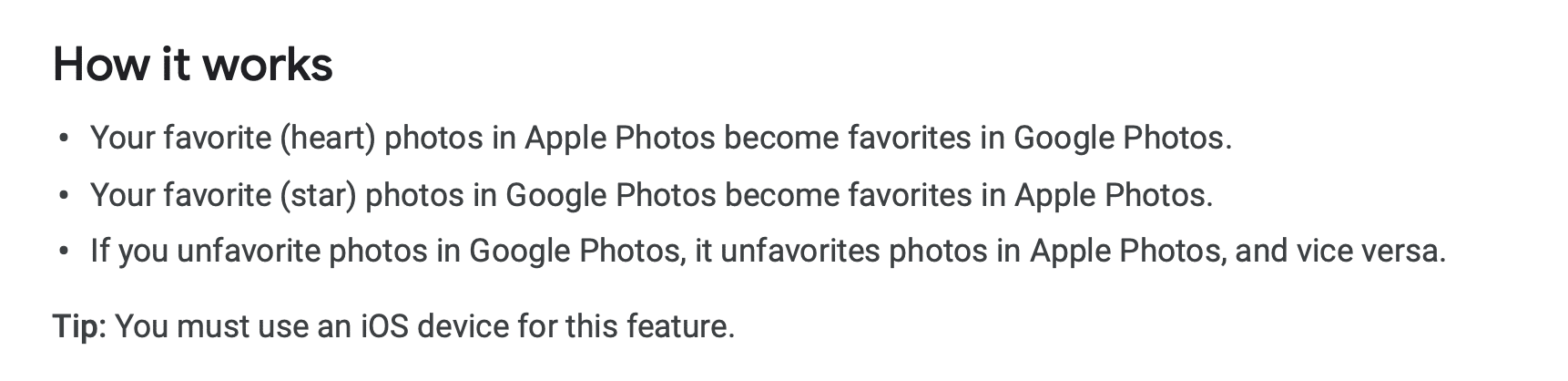
To enable this, go to the Google Photos app, and click on your profile picture in the top right. Click on Photos Settings and then tap Apple Photos. Then toggle (on) the Sync Favourites option and click on done.
The photos sync will start instantly, and you’ll now be able to access the liked images across all the platforms. Well, I still haven’t received this option on my iPhone, and I do have the latest version of the app installed. This might be a server-side switch, and as the app support page suggests, you’ll get a prompt as soon as the feature is live for your account.





0 Comments