Iphone Tips and Tricks | Iphone tips | Iphone Tips and Tricks 2022/2021

The iPhone 13 offers various features for photography enthusiasts such as Photographic Styles, ProRes video, and most notably, Cinematic mode. Enabling this mode on the iPhone 13 lets you record videos with a shallow depth of field and add focus transitions. This allows anyone with an iPhone 13 to achieve the sort of cinematography seen only in Hollywood films, thanks to its A15 Bionic processor and advanced machine learning.
What is Cinematic Mode?
Apple’s Cinematic mode is an amalgamation of primarily a filmmaking technique known as rack focus and the Dolby Vision HDR video format. In this mode, videos are recorded at 30fps in 1080p resolution. It was one of the iPhone 13’s highlights when the phone was unveiled on September 14 last year at Apple’s “California Streaming” event.
But, what is rack focus? During a continuous shot, the rack focus approach dynamically adjusts the lens’s focal length to shift the focal plane from an object in the foreground to one in the background and vice versa.
As the depth of field gets shallower, the effect is enhanced. This makes the transition between focal planes appear even more dramatic. For those in the dark, the depth of field is the distance between the nearest and farthest objects in a photo that appear acceptably sharp. In simpler terms, it is the zone within an image that appears sharp and focused.
If that sounds too jargony, consider this clip from the movie The Host, which demonstrates how this cinematography trick is used to draw the viewers’ eyes onto the actors as they perform key actions during the sequence.
The focus racks from the foreground to the middle of the frame to underscore how the escaping patients blend in with the crowd of others wearing identical hospital gowns until the camera seamlessly focuses on the hospital staffer in the back who recognizes the protagonist due to his distinctively blond hair. The camera focus then snaps back to the foreground, having established to the viewer that the escaping patients have been discovered well before the actors in the scene themselves figure it out.
This is a terrific example of how good cinematography and focus racking can serve as an effective visual storytelling tool. The iPhone 13 now brings this tool to the masses. Who knows, TikTokers just might up their game as a consequence.
In a nutshell, racking focus directs the audience’s attention to particular objects in the scene. Suppose you’re shooting a video on your iPhone 13 in the Cinematic mode, and another person enters the frame. In that case, the camera will automatically blur the surroundings and lock focus on that person. If they turn away from the camera, the focus will return to the original subject. This camera mode lets you add a filmmaker’s flourish to your videos without having to invest in expensive camera equipment and post-processing tools.
However, it would be foolish to expect the first iteration of the iPhone 13’s Cinematic mode to match the capabilities of professional filmmaking equipment. The implementation is far from perfect, but it’s a start.
One thing that sets it apart from traditional film cameras is the ability to edit focal points even after shooting the video. Note that this feature is also available in digital cameras, but that doesn’t take away from the fact that this capability is now in the hands of iPhone 13 users.

Focus shifting to the man in black while filming on an iPhone 13
How Professional Cameras Implement Cinematic Mode
For some perspective on how complex focus racking is, let’s take a quick look at how it’s done professionally in a filmmaking setup.
A well-shot rack focus effect on film sets can only be achieved via careful coordination between the entire camera crew. The cinematographer and director first set up the shot to frame the subjects such that they are located distinctly at different locations in the foreground and the background.
Unlike the iPhone 13, shifting the focus between the foreground and background subjects isn’t an automatic affair for most movie camera equipment. This requires the services of a focus puller, which is the film production term for an actual human operator separate from the camera operator. The focus puller uses a handheld follow focus tool to manipulate the focal length of the camera lens.
The follow focus tool is equipped with a dial ring to adjust the camera’s focal length to capture subjects at various points in the foreground and background. However, the cinematographer must pre-calculate these focal points beforehand using on-set distance measurements and mark them as dial locations on the follow focus tool. The focus puller can then transition between these pre-marked focal points on cue when the camera is rolling.
However, with advancements in digital cinematography, even movie studios are increasingly recreating this effect with specialized software during post-production. It’s pretty remarkable that Apple has managed to put this advanced film technique in the hands of the commoner and made it simple and idiot-proof to pull off.

How to Record Videos in Cinematic Mode on iPhone 13
Step 1: Head over to the Camera app on your Phone 13 or iPhone 13 Pro, and you’ll be presented with various camera modes. Swipe until Cinematic mode is highlighted in yellow.
Step 2: Start recording by tapping the red Record button.
Step 3: While recording, you can shift the focus between foreground and background subjects by tapping on the desired subject. To switch back to automatic focus tracking, simply double-tap anywhere on the screen.
Step 4: If you’re done shooting the video, tap the red Record button again to stop recording.
If you’re not happy with what you’ve shot, you can still adjust the focus point after you’ve recorded the video. Read on to find out how that’s done.
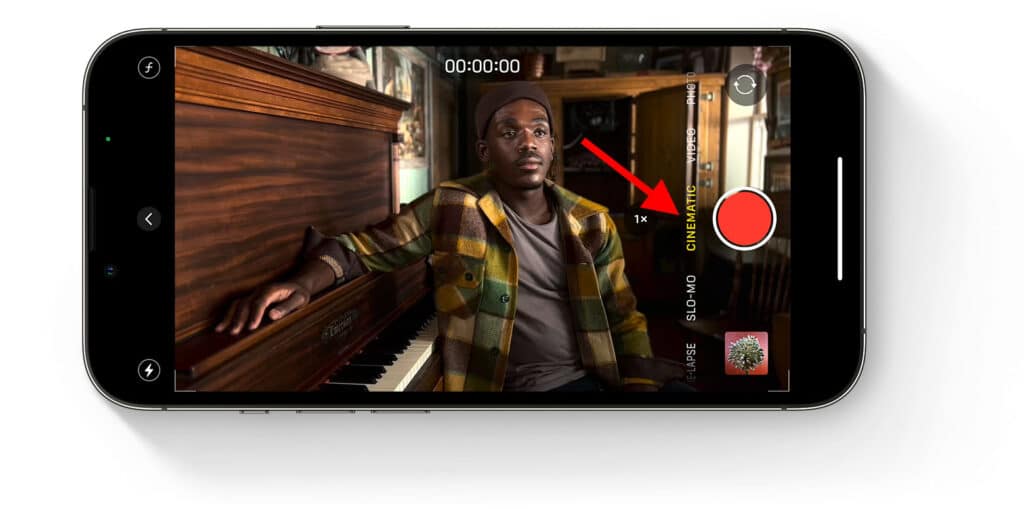
How to Edit Cinematic Mode Videos Post-Shoot
Step 1: Open the Photos app and select the Cinematic mode video you want to edit.
Step 2: Tap Edit, and a video timeline will appear below your video. The yellow dots in the timeline shows where the focus points have changed.

Yellow dots indicate where focus points have changed
Step 3: Slide your finger across the video timeline until you get to the part you want to edit. A yellow square indicates the video’s current focus, whereas white squares frame other recognized objects.
Step 4: Tap on a different part of the shot to change the focal point to a new subject. The upper left corner of the screen will show a square yellow icon to indicate that manual tracking is enabled.

A square yellow icon shows that manual tracking is on
Step 5: A dotted yellow line below the timeline, indicating how long the subject is tracked. Tap and hold the circled dot in the line to bring up a trash can icon. Selecting it will let you remove tracking for that subject.
Step 6: You can also adjust the depth of field by tapping on the Depth Control button in the upper left-hand side corner (denoted by ‘f’) and dragging the slider that appears on the right-hand side.
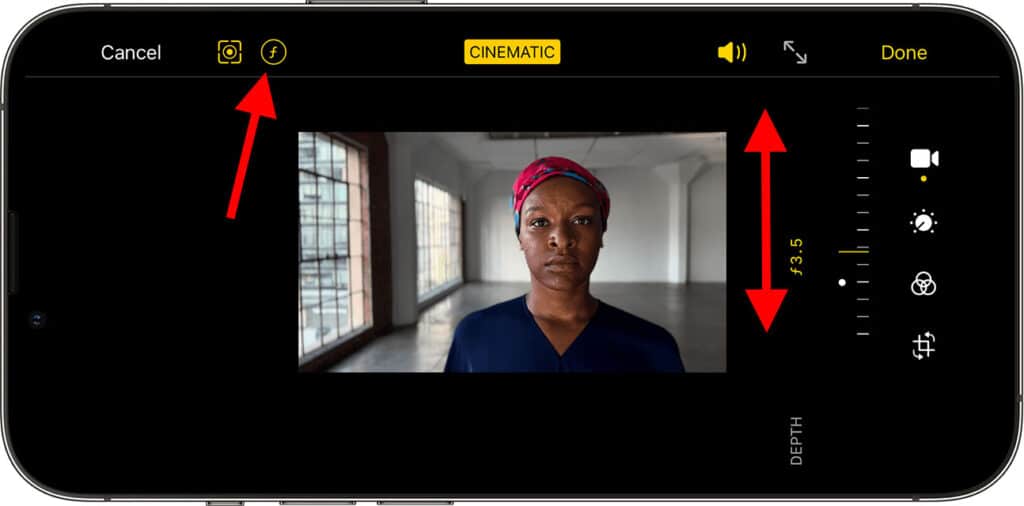
Depth Control button marked as ‘f’
Step 7: Tap Done to save the changes.
Although Cinematic mode is only available for the iPhone 13 series, you can still edit these videos on supported devices. Note that they need to run iOS 15 or iPadOS 15 and newer versions.
Here’s the complete list of supported devices:





0 Comments