Iphone tips | Iphone Tips and Tricks 2022/2021

Google has announced an updated version of Google Photos app for the iPhone, and it brings a refreshed UI design, a new icon, and many more features, including a Map View. The latest version of the Google Photos app will roll out over the next few weeks. Let us have a look at all its new features that you will get soon.
Google Photos is one of the few great services that Google has launched over the past few years. The cloud-based photo backup service was first unveiled five years ago, and it has come a long way since then, and it is by far one of the best photo backup solutions in the market right now. To mark its five-year anniversary, Google has unveiled a new version of Google Photos with a modern design and new features.
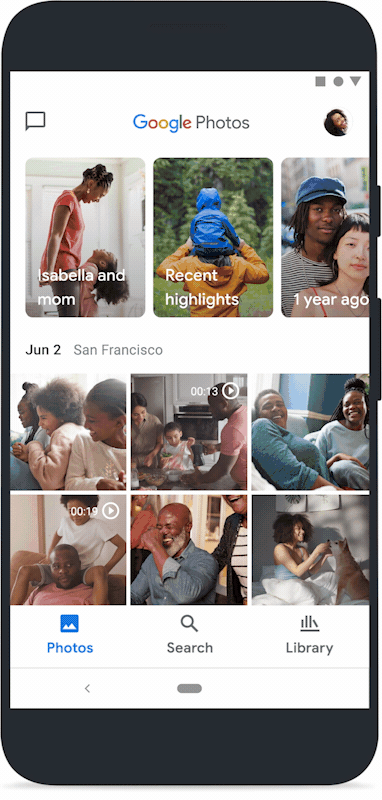
The internet services giant says that it has based the new design on focusing on your memories. The new bottom bar now has three tabs, and the search button is at the center, which makes it easier for you to find anything in your photo library. Apart from the search bar, the Search View also shows important people in your life. There’s also an interactive Maps View, and you can pinch-to-zoom on the map to see where you’ve taken your photos and videos. You can just start scrolling your photos, and a marker on the map moves around to show where those photos were taken.
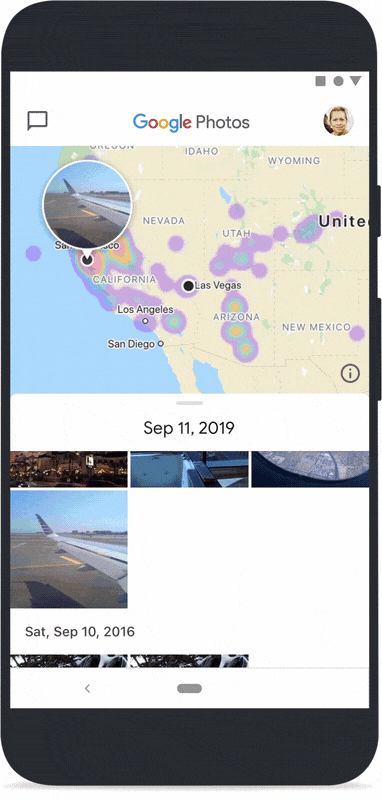
The regular photo library view can be found in the Photos tab that’s placed at the leftmost corner on the bottom bar. This section also shows the Memories Carousel, and it shows recent photos, recent highlights, and one-year ago. Google says that more than 120 million people have viewed their memories from the past ever since it rolled out the Memories feature last fall. Now, Google Photos will show you more types of memories. The refreshed design includes larger image thumbnails and auto-playing videos.
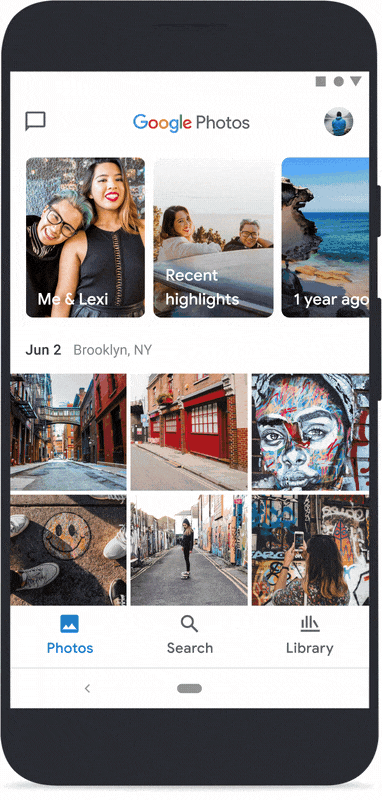
Google has also moved items from the For You tab (which also has been removed from the bottom bar) to the Memories section. You will also get an option to hide certain people or periods from Google Photos for which you don’t want to receive memories. The Library section on the right side of the bottom bar shows your favorite photos, archive, trash, utilities, and device folders. Google has also tweaked the famous pinwheel icon to make it more rounded so that it merges with Google’s new design guidelines.






0 Comments