Iphone Tips and Tricks | Iphone tips | Iphone Tips and Tricks 2022/2021
A new app for iPhone and iPad called “MusicMatch” allows you to open Spotify links in Apple Music. It also allows you to open Apple Music Links with Spotify. This could become a handy tool for audiophiles who share their passion and exchange music with like-minded people.
MusicMatch is handy because if you receive a link to a song or playlist on Spotify, you don’t need to have Spotify installed on your iPhone or iPad. You won’t even need to make a mental note of the song’s name and artist while you manually scour Apple Music for the same song. You just need to have MusicMatch installed. Here is what it does:
- When you receive a link to a song, artist, or album from someone, just long-tap on it and Copy it to the clipboard.
- Open MusicMatch and tap the Open in Apple Music option.
The app allows you to define your Preferred Music Service too. Interestingly, MusicMatch also offers a Safari extension that automatically redirects Spotify links to Apple Music when you come across one while browsing the web. For now, it doesn’t work the other way around, converting Apple Music links for Spotify users.
For now, with its support for Apple Music and Spotify, MusicMatch is a simple solution to a common problem. Although some may argue it is faster to search for music manually, MusicMatch is more convenient.
MusicMatch is free to download on the App Store. Developers are currently working on supporting other popular music streaming services such as YouTube Music, Tidal, Pandora, and others.
Do you think MusicMatch will be useful for you? Tell us in the comments below.
➤ Download



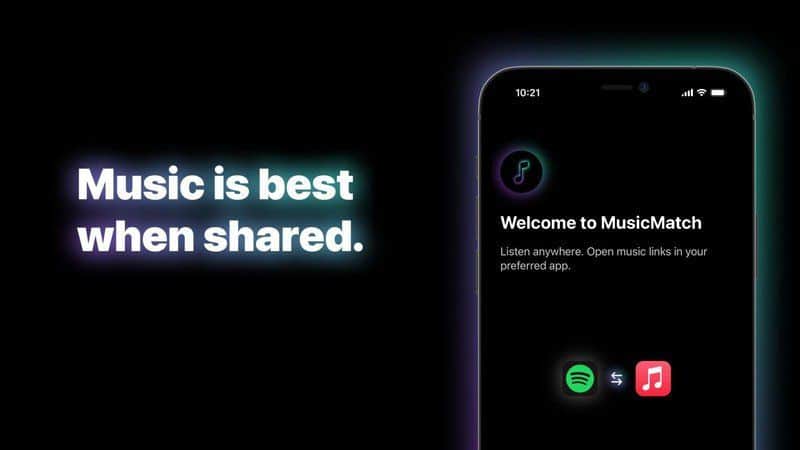


0 Comments